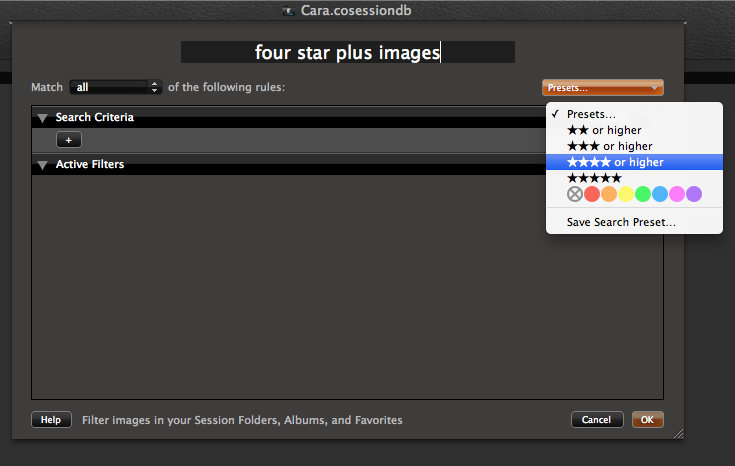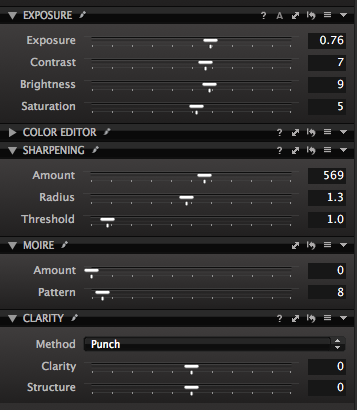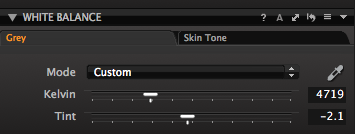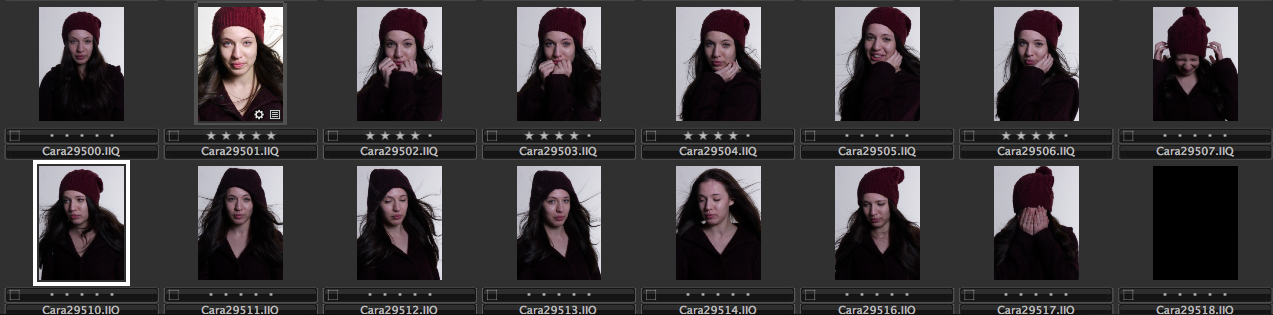“ We should move our attention away from the privileged and those who were born with the looks. There’s one thing about people who are terribly good looking is that they’re the least interesting people you come up against. " Don McCullin interviewed by David and Jacqui Morris
These two portraits make me want to know the story behind them and to look further into why and how these were taken, I think perhaps it would be best for some text to appear with these images explaining the photograph.
The eyes draw me into these photographs both because he has direct contact with the viewer and because she looks to me as though she is avoiding looking at the camera. I like the way both styles are effective in making me feel connected to the subject.
The portrait of the man was taken in England during a project in which McCullin has photographed in East London in the 60's and 70's - showing just how people lived in poverty, this was a dangerous project, no less dangerous than documenting the wars, as he could have been attacked by anybody from anywhere. He says he fully expected to be attacked but it never happened, he was friendly towards them learning about their lives and he says that everybody's story was different and that if we could hear them they are riveting.
" There was a lot of tension, and there was a lot of smell too. You see, these guys don’t wash. And they smell of alcohol, of methylated spirits, which is like cat’s piss. But, for me, that smell was like champagne. I knew I was in the right place, because you know when you’re among poverty. There’s no misidentification. You can smell poverty. " Don McCullin interviewed by David and Jacqui Morris
This image was taken for a newspaper article about racism and prejudice concerning the police, this is not the full scene of the crime however this is the photograph that was printed. It has been shown like this to make the readers form their own opinions about whether the policeman is chasing a criminal or harassing an innocent man, the article then explains that is is neither and that both men are in fact police chasing down a suspect (not shown.) I like how photography can be used in a way to make people think and form their own opinions about something so staged then give them the real event and watch opinions change instantly.
This in an advert design warning people about how doing drugs can affect not only them but family. It is also an an example of how text can amplify an image, because without the text the picture would have less meaning as the text explains who has been stolen from in order to get the money needed for drugs.